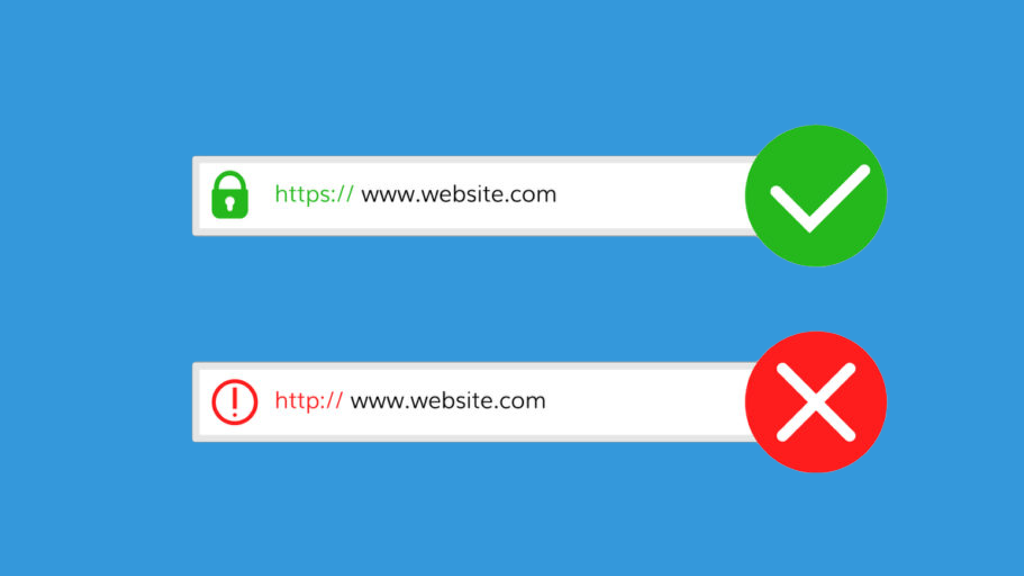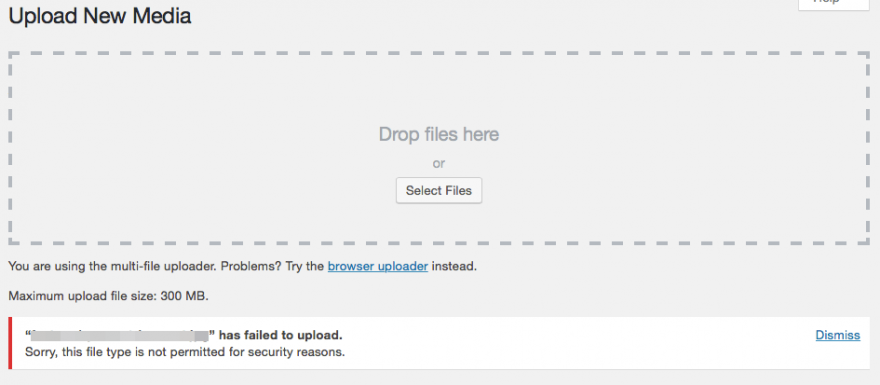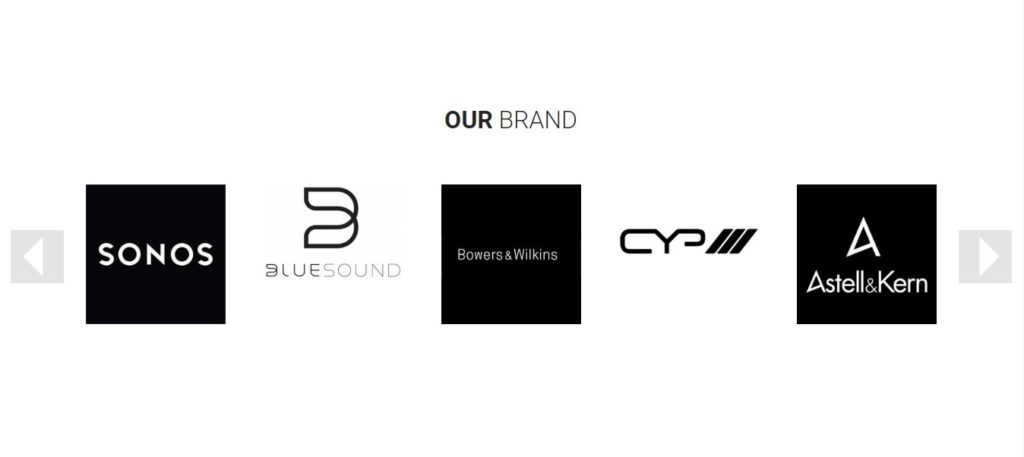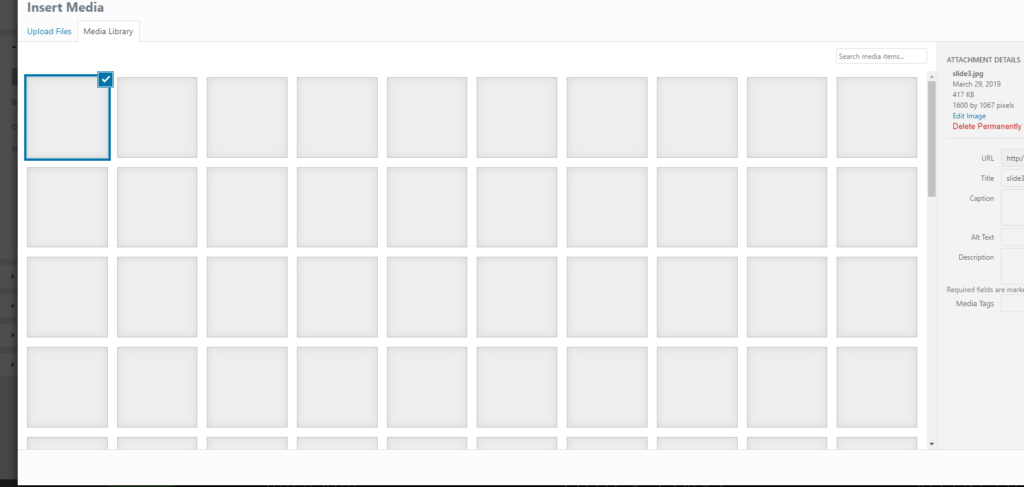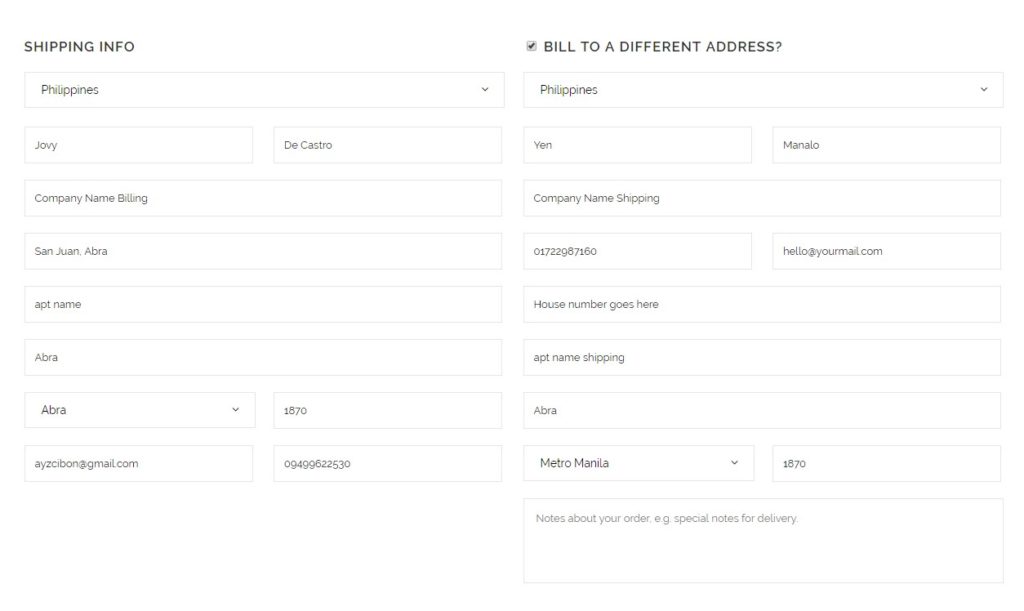How to Install SSL Certificate in cPanel
Today i am going to discuss about How to Install SSL Certificate in cPanel After the certificate has been activated and issued to you by the Certificate Authority, you can proceed with deploying the certificate in your cPanel. Follow the steps below: Log into your cPanel account Locate and click on SSL/TLS in the Security section: Click on […]
How to Install SSL Certificate in cPanel Read More »