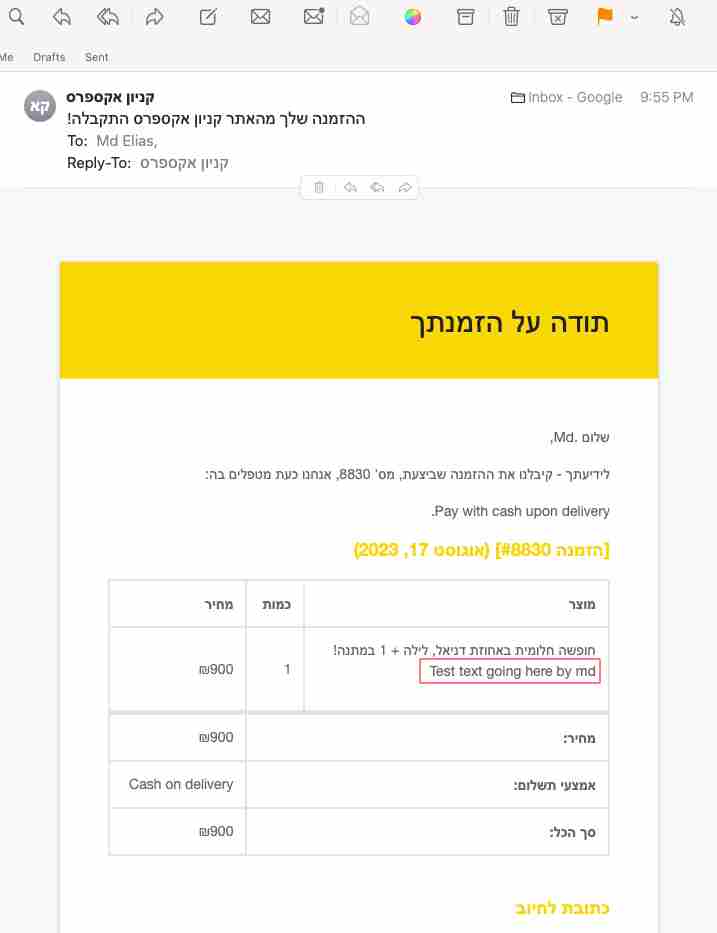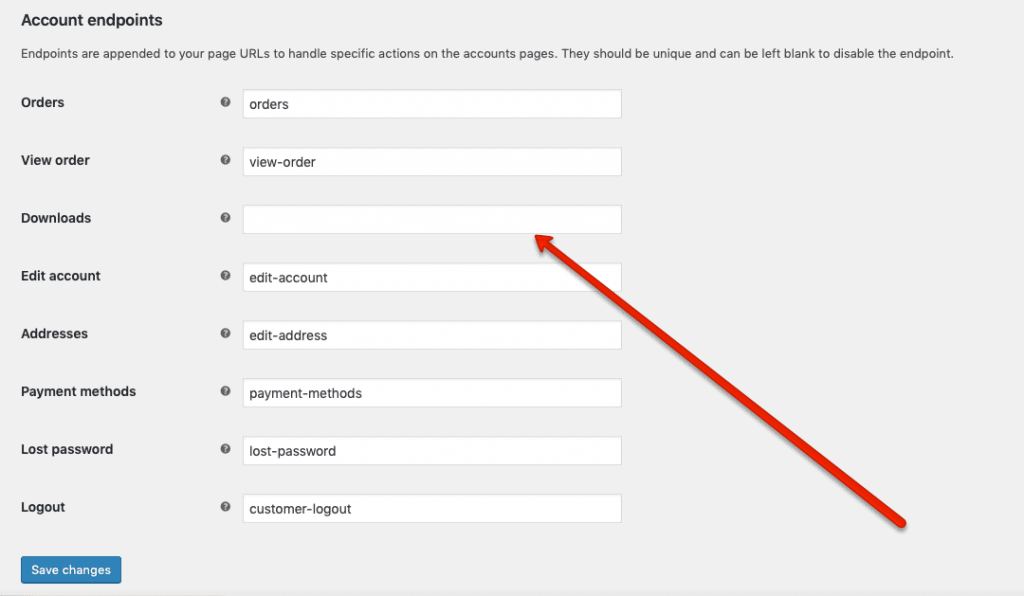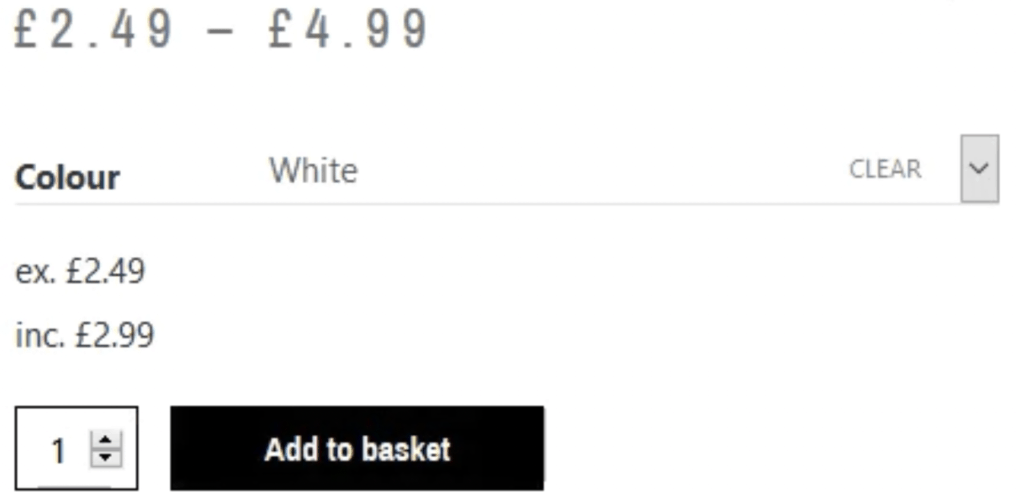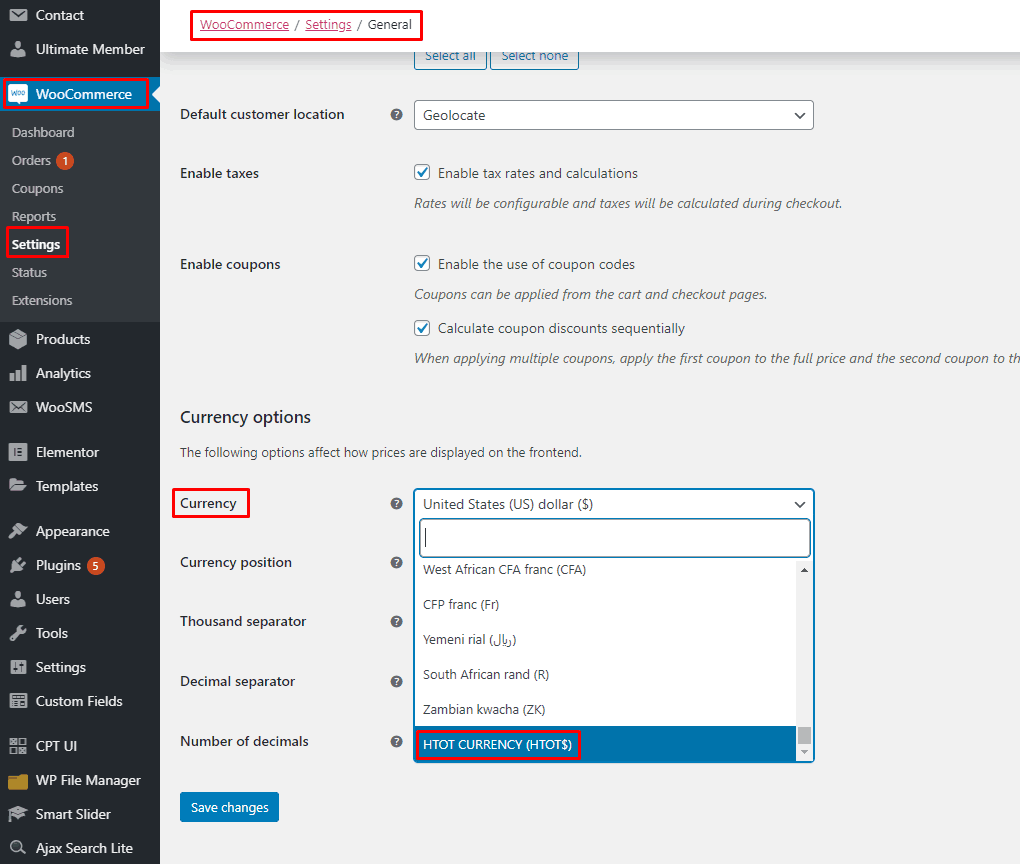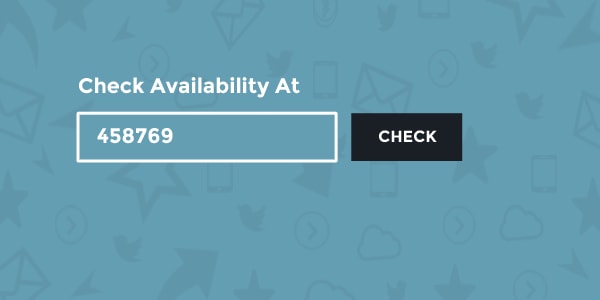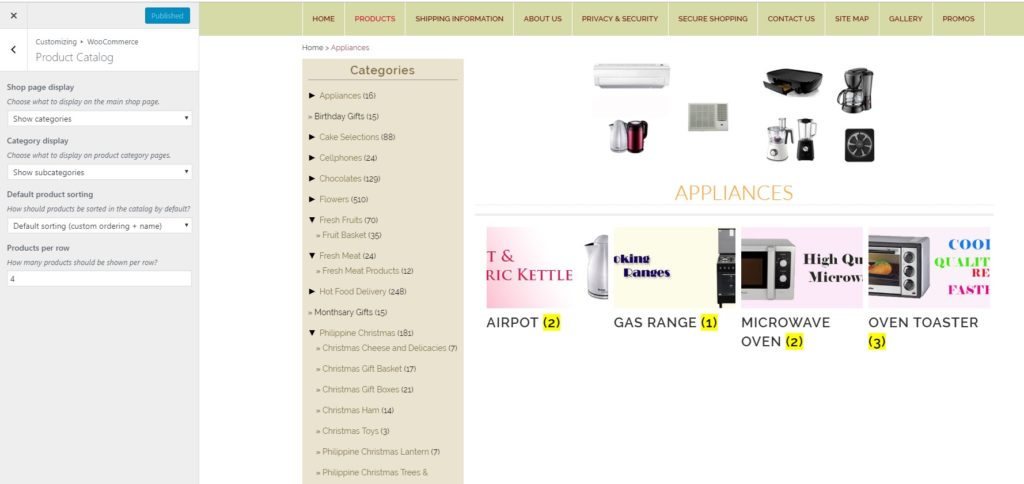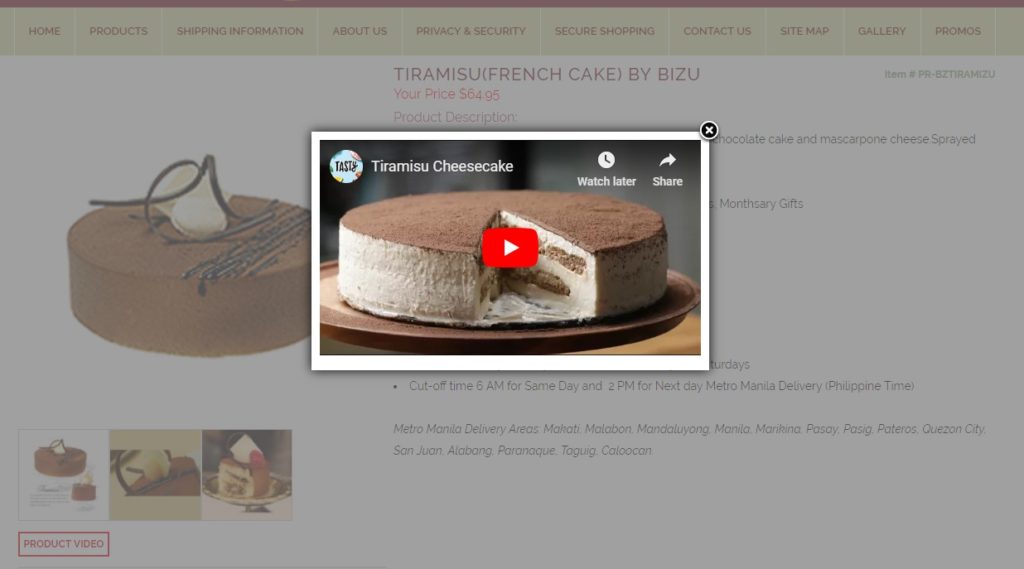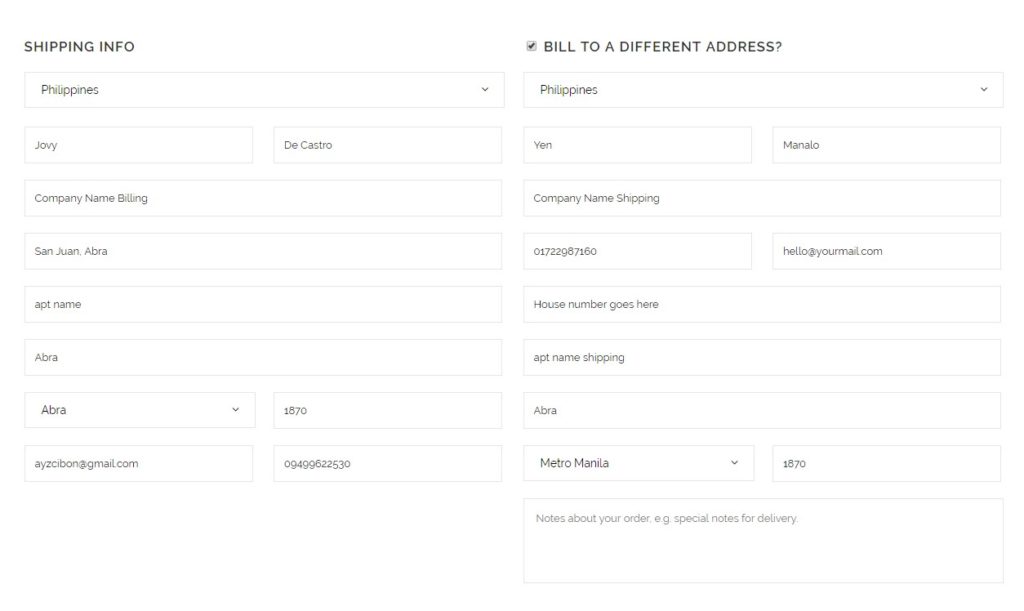How to display acf product field in woocommerce order email
Advanced custom fields plugin is a very useful wordpress plugin if you want to display custom fields in your wordpress website. Also the combination of wordpress, woocommerce and ACF plugin, can give us a lot of flexibility in order to display custom fields in our ecommerce project. In this example we will create a ACF […]
How to display acf product field in woocommerce order email Read More »