Today i will discuss about
Media files are not showing up in media library
I have moved a wordpress website from a hosting. if you want to learn about more how to move a website check this out
all setup are worked correctly but the media library images are not showing up. then checked the directory path on the wordpress backend Settings -> Media this also setup correctly next tried to update URL replace by Velvet Blues Update URLs Plugin but nothing working.
Next i google and found some guideline someone suggest to update file permission. I checked media files permission 644. then i changed them to 755. here you will learn more about file permission then i check media library its worked….!
Why this happened, most probably the old site activated SSL but on the new site has no SSL. As this site moved also the File permission settings that would be a cause. Before change file permission you should enough knowledge about it before Change File Permission. Be careful don’t change to 777. it has all permission granted (Read, Write, Execute) its so much dangerous, hackers can hack your site if your file permission has 777. you can learn more from here about The Dangers of 777
If you have same issue you should activate SSL if the old site activated SSL.

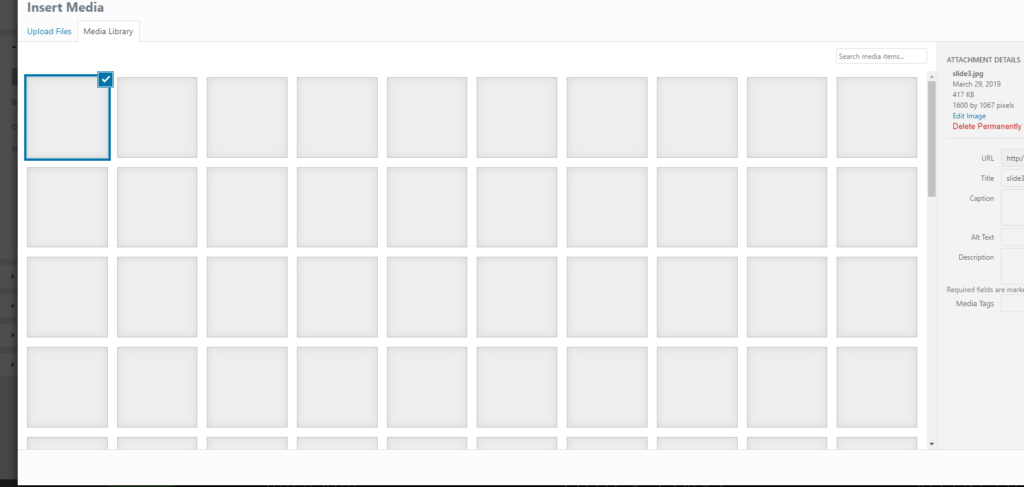
Thank you for the great tutorial.
This really helped me out.
Welcome…