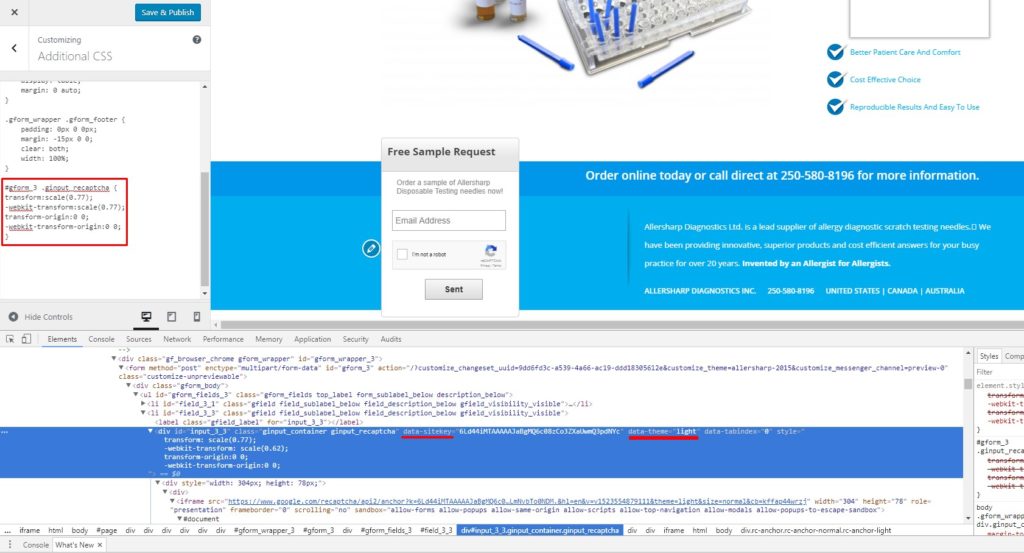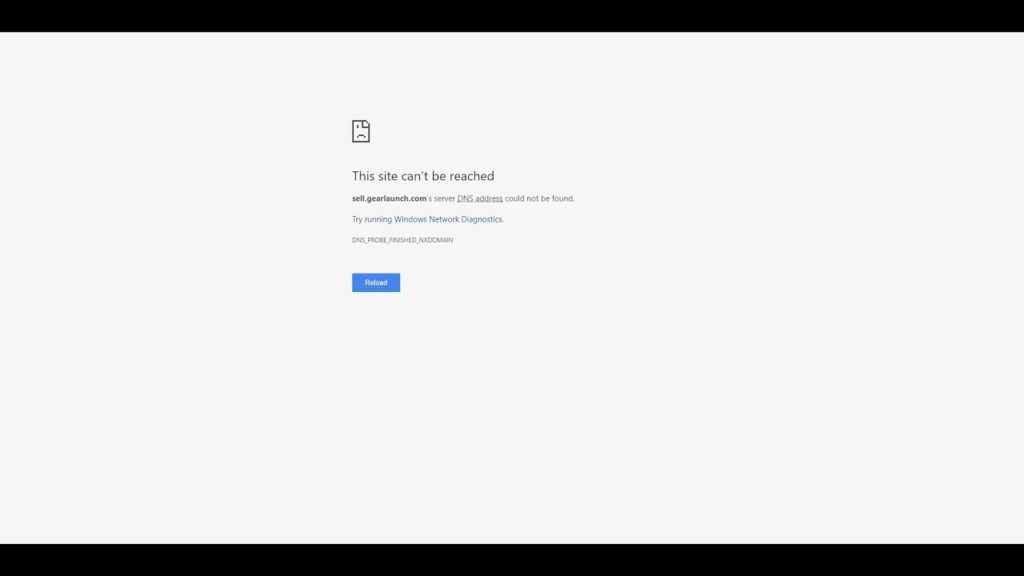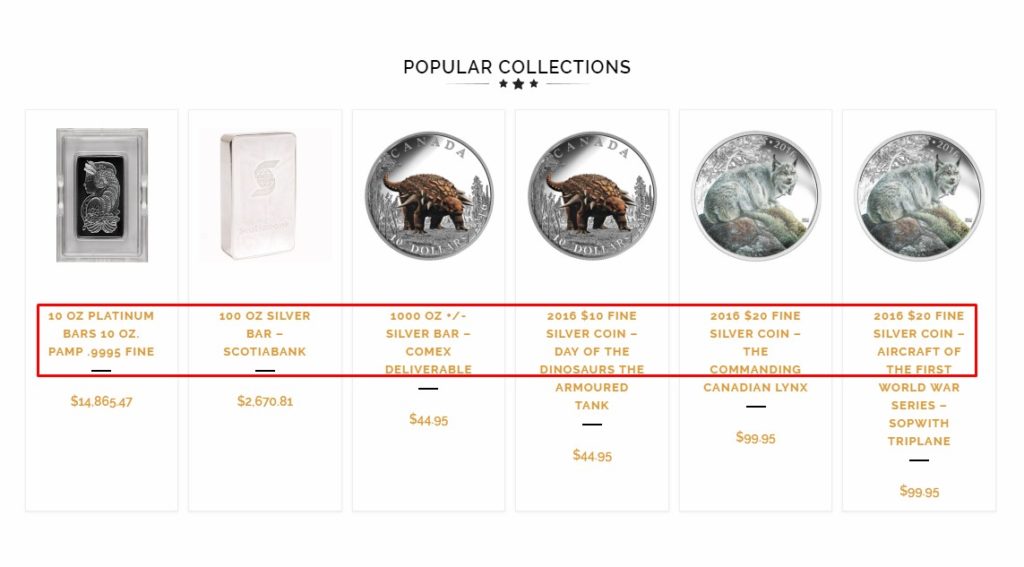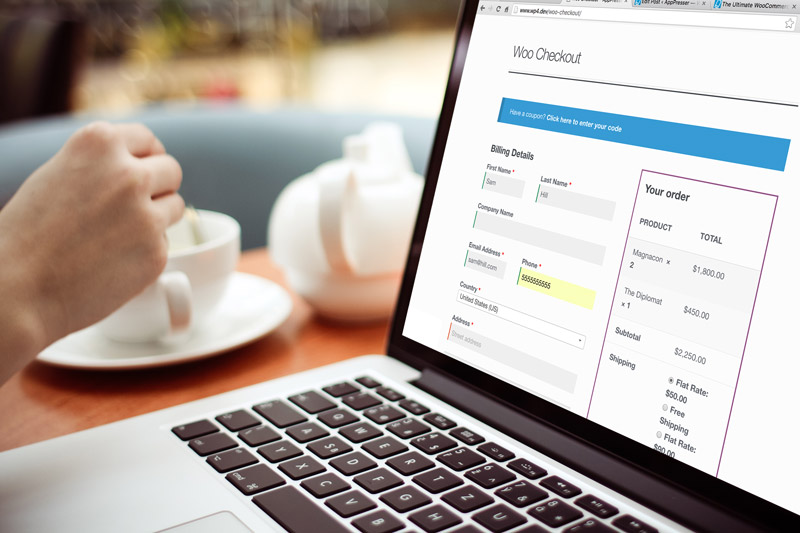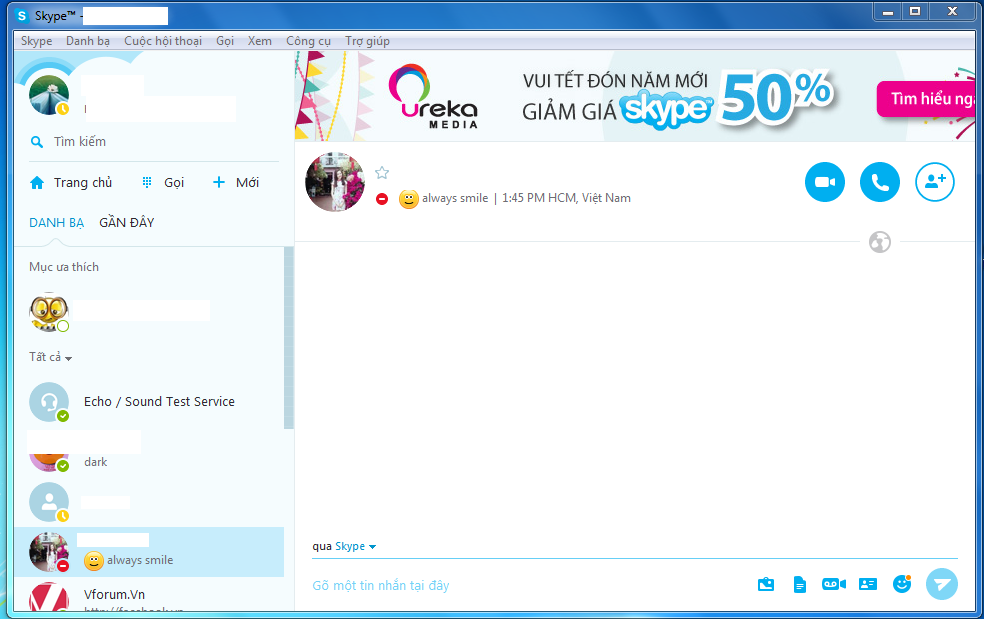How to resize the Google noCAPTCHA reCAPTCHA
Some day ago a client wanted to add Google noCAPTCHA reCAPTCHA to the gravity form. all looks fine but when i was visiting the site on mobile devices the Google reCAPTCHA overlapping the screen. Its not looking good some how i need to fix it and resize the Google reCAPTCHA. There are not enough resources to control […]
How to resize the Google noCAPTCHA reCAPTCHA Read More »