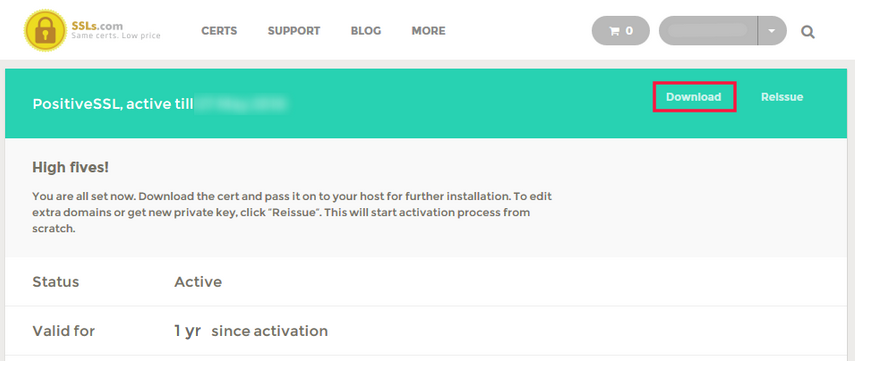This Article Discuss About How can SSL Certificate download
When an SSL certificate is issued, it is sent to the email address specified by you during the activation process. Your certificate’s status should be changed to Active under your account within 10-15 minutes.
The option to download your certificate becomes available in your account once the certificate is issued. To download the certificate:
1. Go to Purchased certs;
2. Click on the Certificate ID;
3. Click Download.
Have Fun…
Check out How to Install SSL Certificate in cPanel