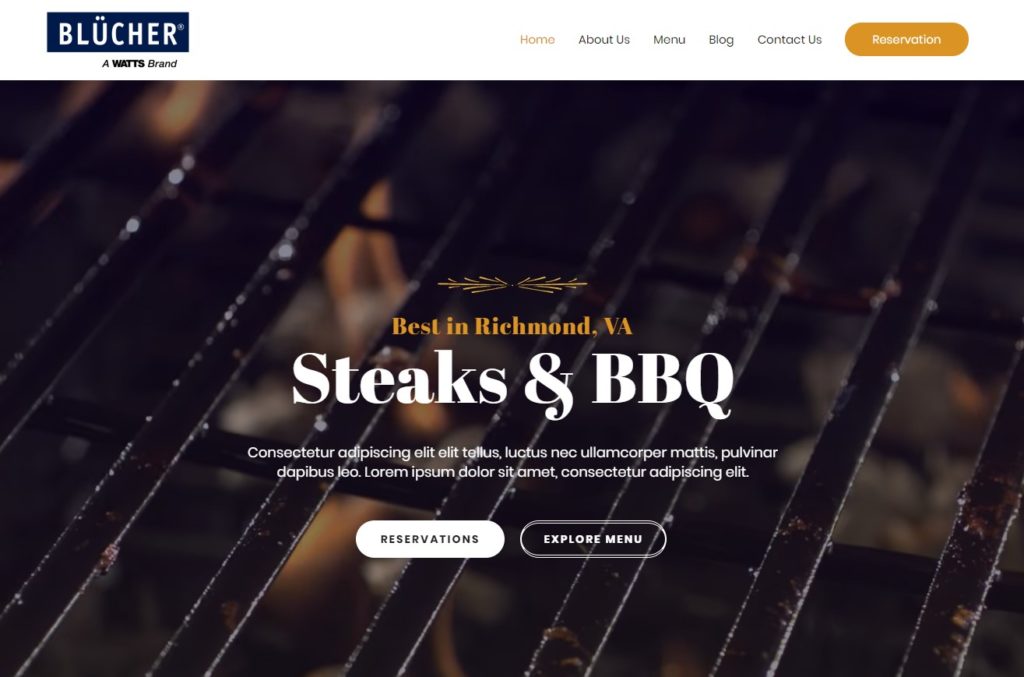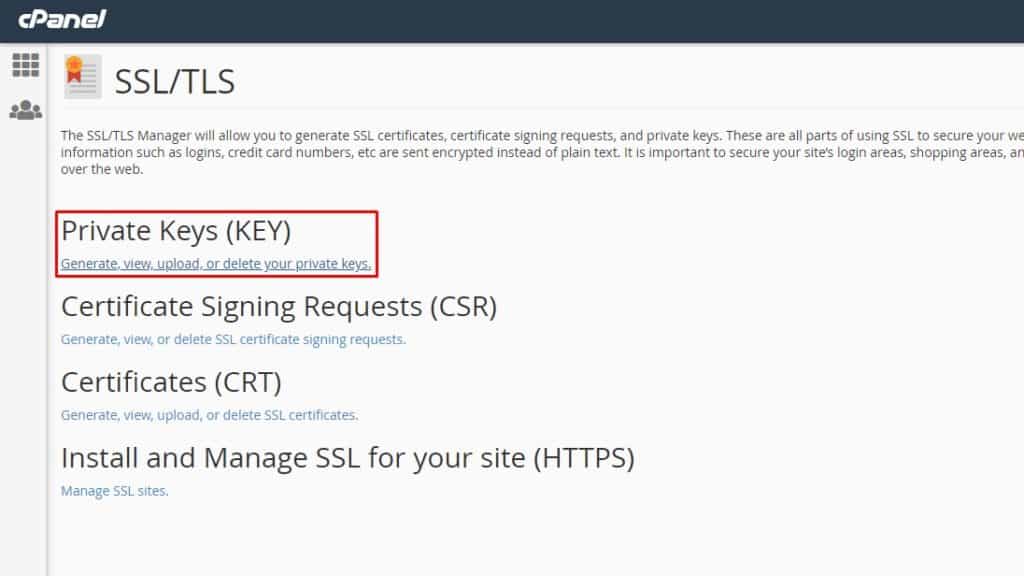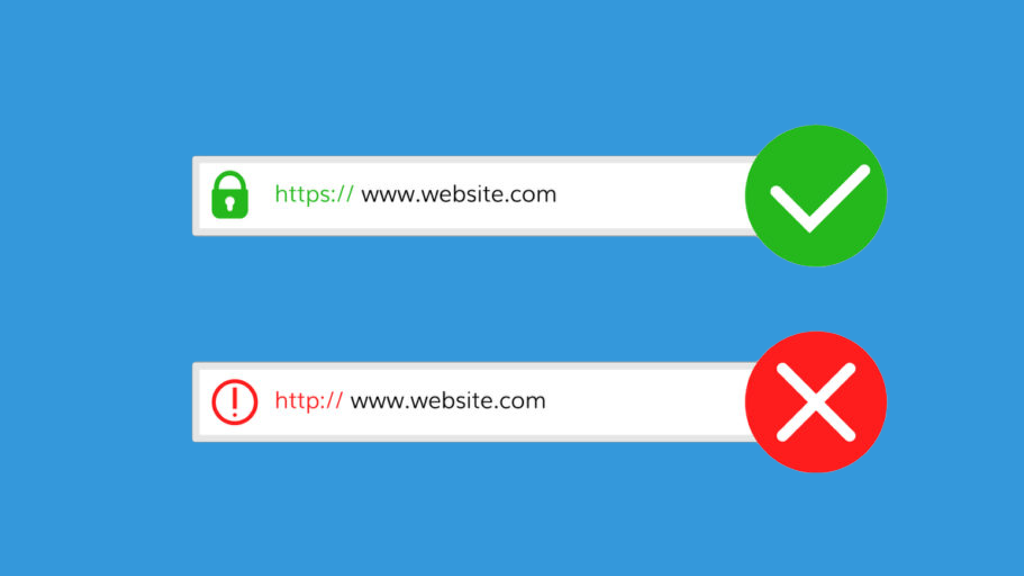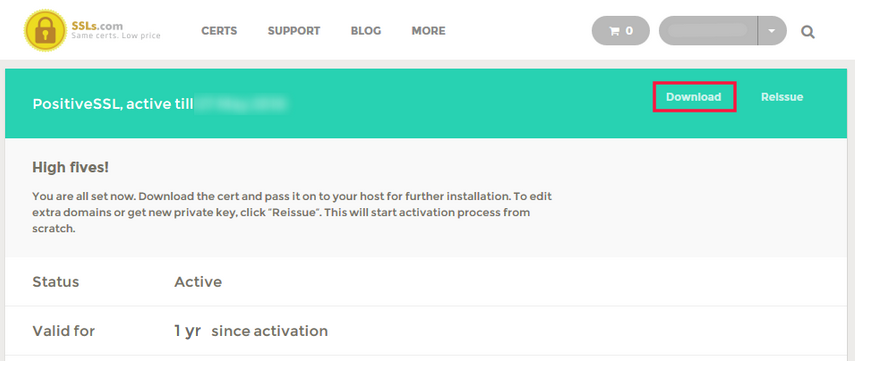How To Add Overlay on Slider Revolution by CSS
Today we will learn How To Add Overlay on Slider Revolution by CSS. Revolution slider is a most common use in wordpress. sometime its get heard when we use a light background image with text. The slider text are not visible for light background images. So we try to Add Overlay on Slider Revolution. There […]
How To Add Overlay on Slider Revolution by CSS Read More »